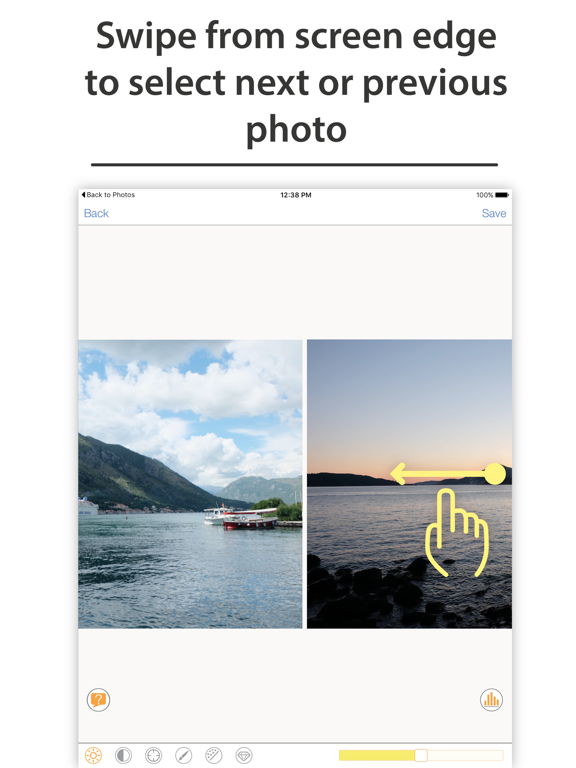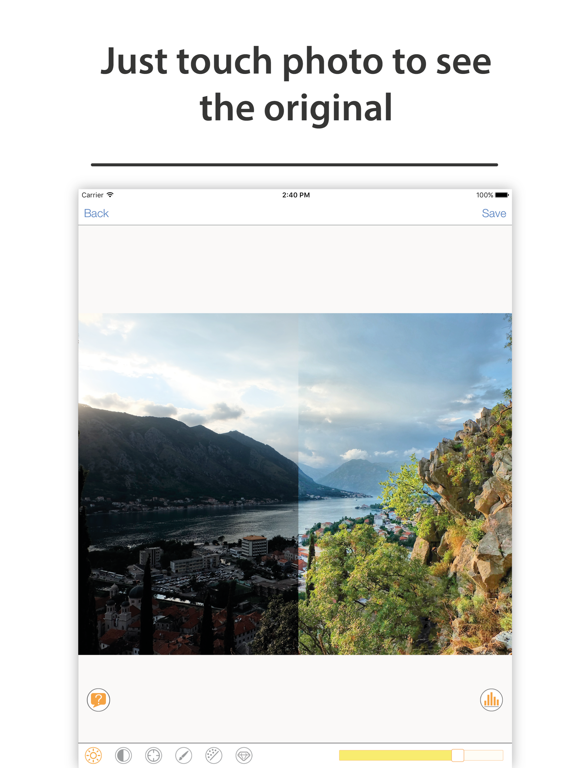Photo Adjust Pro app for iPhone and iPad
4.0 (
8160 ratings )
Photo & Video
Developer:
Fyodor Siverski
1.99 USD
Current version:
1.16.5, last update: 5 years ago
First release : 27 Feb 2013
App size: 16.2 Mb
"It’s the ideal app for anyone looking to fix imperfections in new or stored photos." - AppAdvice
Its easy-to-use but powerfull photo enhancement app. It can really adjust your dark or bad exposed photos. Unlike many other photo edit apps, Photo Adjust uses local area image processing algorithm. So this smart algorithm can correct a photo even if only part of the photo is dark or overexposed. So it can make HDR-like photos.
Also Photo Adjust contains few useful postprocessing tools: saturation (vibrancy), noise reduction and sharp.
Main features:
* An image local area processing algorithm implemented in this app. So this smart algorithm can adjust a photo even if only part of the photo is dark or overexposed.
* 3 main parameters are available for manual setup of the smart algorithm: average brightness, local contrast, detail level.
* 3 useful postprocessing tools: saturation, denoise, sharp.
* Easy to compare a photo with its original - just tap on the photo or near it to see the original.
* Easy photo switching - just swipe from screen edge to select next or previous photo.
Pros and cons of Photo Adjust Pro app for iPhone and iPad
Photo Adjust Pro app good for
I am quite often amazed how fine this "simple" app works. Compared to many other very sophisticated photo apps this app offers the quickest way to improve too dark photos. High quality. High resolution (even large 18mpx photos from my camera are improved and saved in the same resolution). I use this app every day.
I love it!
Dear programers, please keep it working with iOS 10.3!!!
What a great App!!
Its fast and very intuitive to use. Highly recommend.
Perfect for real estate pictures and everything else. Exactly what I was looking for.
Easy to use, re-lights photos with just one tap. Im so glad that I purchased this app!
My favorite app to adjust photos with poor exposures and backlight situations - especially sunset selfies. Get it!
Easy to use! Does good photo fixing. Ive used this app for some time now and find it worth having. I value it enough that Ive kept it on my home page, in a folder with the other 8 apps that I enjoy using the most.
Some bad moments
Nothing special about photo processing just simple adaptive histogram normalization like in all other apps. Nothing to pay for.
I worked in Photoshop for a long time. I snapped a quick photo in a dark restaurant at a birthday party. I was dreading the fact that it would take me a long time and Photoshop to really make it look right.
Clicked one button in this app and WOW...Im done.
COOL!!!
It looks to be a nice app but would really help if there were instructions. The slider on denoise, not sure if going to the right or left is taking it out! Help!
This is my favorite photo editing app. I use it all the time.
This is an easy to use app, Ive been looking for something like this that is quick and does the basics for a perfect photo.
This is an easy way to improve the exposure on almost any photo. I would like to be able to share from within the app, the only knock I have on this program.
Usually Photo Adjust Pro iOS app used & searched for
touch retouch,
touchretouch,
unblur photo,
retouching,
unblue,
unblur,
unblur pictures,
fotoshop fix,
photo retouching,
blemish eraser,
photo retouch- blemish remover,
touchretouch hd,
retouch: photo touch-up editor,
touchretouch +,
and other. So, download free Photo Adjust Pro .ipa to run this nice iOS application on iPhone and iPad.